How to compress a DVD9 movie to fit on a 4.7 GB blank DVD? |
| If your DVD movie is DVD9 which is larger than 4.7 GB (which is actually 4.38 GB in windows) and you want to copy it to a 4.7 GB blank DVD, you can only compress it. It will lose some quality. But usually the quality is acceptable when you enjoy the compressed DVD. (Please note: it may lose more quality of the DVD menu in order to keep the quality of the main movie.) If you want to copy entire DVD movie including menus, trailers and special features, you can compress full disk. Please refer to Option A. If you want to keep the quality as good as possible, you can compress main movie only. Please refer to Option B. After you copy your DVD to hard drive, you can then burn it to blank DVDs. Please refer to How to burn copied DVD to blank DVD using your burning software? |
Option A: Compress full disc |
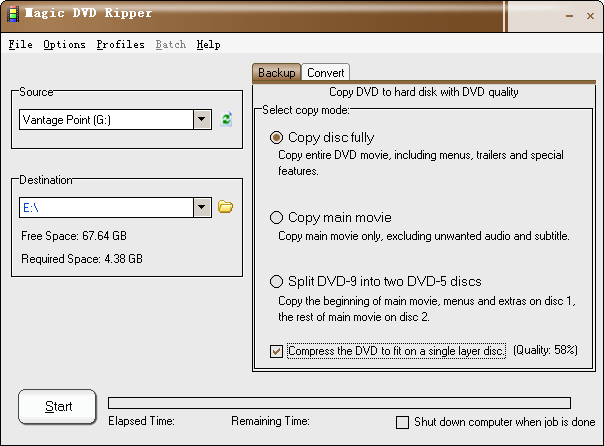 |
| 1. Launch Magic DVD Ripper and click the Backup tab. 2. Insert your DVD into your DVD-ROM drive. 3. Choose the "Copy disc fully" option. 4. A checkbox "Compress the DVD to fit on a single layer disc" will appear, please check it. 5. Press the "Start" button to start ripping. |
Option B: Compress main movie only |
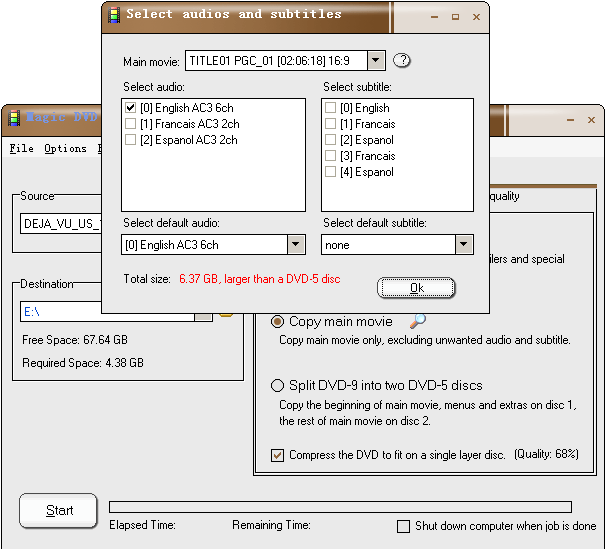 |
| 1. Launch Magic DVD Ripper and click the Backup tab. 2. Insert your DVD into your DVD-ROM drive. 3. Choose the "Copy main movie" option. Magic DVD Ripper will analyze the DVD first. Please wait just a moment. And then the select window will appear as shown above. 4. Select a proper title from the "Main Movie" dropdown list. Our program will automatically choose the longest title to copy. (Note: To avoid copying a fake main movie, first, please play the DVD with a player and pay attention to the title number when the main movie is playing. Then choose the corresponding title number from "Main movie" dropdown list to copy.) 5. Select the audio and subtitle that you want to keep and choose a default audio and subtitle. And then click the Ok button to return the main window. 6. If the size of the main movie is large than 4.38 GB, A checkbox "Compress the DVD to fit on a single layer disc" will appear, please check it. Otherwise, the main movie will not be compressed. 7. Press the "Start" button to start copying. |
Male Ring Finger Length and Libido Level
14 years ago




0 comments:
Post a Comment